Hand Doctor’s Tips for Sore Hands, Wrists & Neck from Home Computer Work
Doctors Tips to Avoid Pain, Fatigue & Repetitive Motion Injury From the Computer
In these challenging days of “social distancing” all of us are relying on our computers more than ever. Working from home requires that almost everything we do is computer-based: from submitting documents via Internet, to Zoom meetings with colleagues. Our kids are on their computers much more now, as well, with distance learning and virtual classrooms! And our trusty computers are also what keep us connected to friends and family, via social media, email, Skype and other Internet platforms.
But with many of us now spending 8 or more hours a day on our computers, it is important to put in place strategies to avoid eye strain, hand and wrist pain, shoulder tension, and even repetitive motion injuries. Remember, sitting at a computer typing for hours on end is not a “natural” activity for the human body. So it is important to take precautions to ward of body strain and avoid repetitive motion injuries.
Repetitive motion injuries occur from too many uninterrupted repetitions of an activity or a motion. They can also be caused by repetitive awkward motions such as twisting the arm or wrist, overexertion or incorrect posture. They frequently occur in the hands, wrists, elbows or shoulders, and can result in numbness, tingling or pain.
A few simple steps can help you lessen the chance of developing a repetitive motion condition from working at your computer. In this article renowned Macomb County hand doctor Dr. Uzma Rehman offers tips to protect your hands and wrists when working on the computer – to eliminate pain, soreness, fatigue and injury.
Take Frequent Hand Breaks when Working on Computers
Taking breaks is the “Golden Rule” for preventing most repetitive motion injuries – including those caused by excessive computer usage. For every ten minutes you work on the computer, try to schedule in mini-breaks for 30 to 60 seconds. Take a few moments to rest your eyes: let your gaze fall across the room in an unfocused way for a count of ten. Rest your hands and wrists by bending the hands down gently, and by using a hand washing motion to rub the hands and wrists. This helps bring fresh blood to these areas so tissue that is damaged can begin to repair.
Rest your back by flexing your spine forward and backward gently. This also brings fresh blood to this critical area. Do shoulder rolls by rolling the shoulders up and around, in both directions, to release tension in the upper back and neck.
Type on Computer Keyboard in a Neutral Position
Also called “touch typing” adopting a neutral position helps you keep your wrists straight, thus putting less stress on them. Try to keep your wrists elevated and off the surface of the desk or keyboard. The keyboard should lay flat on the desk; don’t angle it up. The tips of your fingers should be the only part of your hand touching the keyboard, while your wrists remain straight. You may have to adjust your chair in order to get your wrists parallel to the floor – on a 90 degree angle from the body.
This may also mean adjusting the computer chair upwards for smaller children, and then downward for taller adults!
Sit Up Straight when Working on a Computer
Your mother was right. Proper alignment of the spine helps reduce problems with the neck, shoulders and lower back. Roll your shoulders back, and allow for a slight arch in your lower back when sitting at the computer. This may be difficult to remember at first – but will eventually become second nature. Try to keep your elbows and knees bent at near-right angles to support the position.
Again, taking a quick break every hour can be extremely helpful. Rolling your head clockwise (ear to shoulder, chin to chest, ear to shoulder) and then counter clockwise can help prevent stiff, sore neck muscles.
Re-evaluate Your Computer Monitor Placement
Your computer screen should be between 20 to 40 inches from your eyes and should be directly in front of you. The top of the monitor should be at eye level, or slightly below. Don’t tilt the screen more than 10 to 20 degrees, for the best viewing and least eye strain.
Again, this may require seat adjustment for youngsters!
Adjust Your Computer Mouse Placement
Your mouse should be located immediately to the right of the keyboard (or left if you are left handed). You should not have to reach or stretch to use it. Invest in a mouse wrist rest so that your wrist can remain straight. Consider replacing your mouse with a trackball. These devices are better designed to fit the hand, and don’t require you to bend your wrist or to grip.
Tingling, numbness or pain in the hand, wrist, elbow or shoulder can be an early sign that you are at risk for a repetitive motion injury due to excessive or improper computer usage. Try to adopt as many of these tips as possible, to keep you and your family safe and free from injury.
Macomb County Hand Doctor – Video Appointments
If any of these symptoms persist or become painful, your condition should be evaluated by Dr, Rehman. You can even schedule an appointment today with Dr. Rehman for a comprehensive video consultation evaluation – and an individualized at-home treatment program to get you on the road to recovery during social distancing.
When the Covid-19 quarantine is over, many repetitive motion injuries can be treated with minimally-invasive procedures. Dr. Rehman and her team of hand rehabilitation therapists can help you reduce pain and regain mobility, so your computer work is enjoyable and you are pain-free.